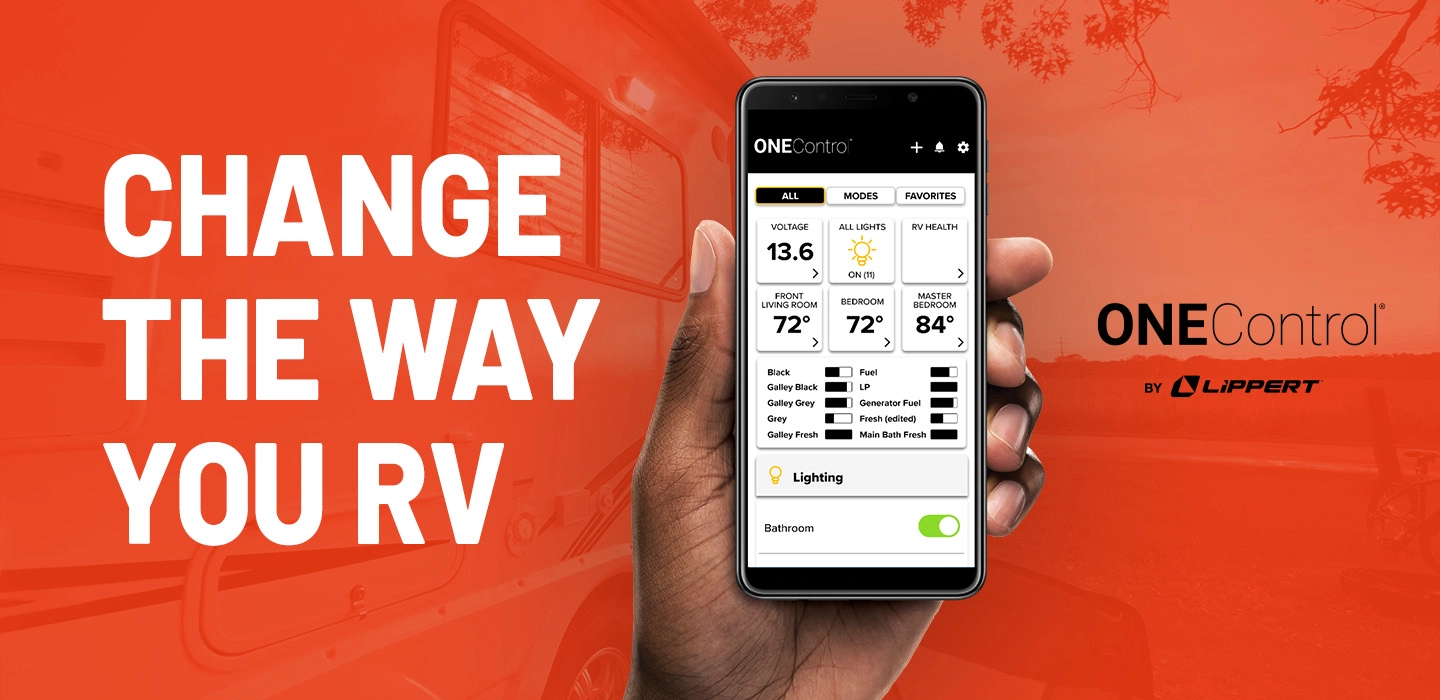How to Install an RV Backup Camera
Share article
Have you ever wanted to install an RV backup camera, but you’re just not sure what’s involved? You’ve come to the right place!
Whether you’re installing a camera system for more security, more visibility on the road or all of the above, installation can be intimidating. In this blog post, we’ll walk you through the steps involved in an RV camera system installation, including pairing, wiring and mounting the cameras.
Keep in mind that the steps in this guide reflect the backup camera installation process of the Furrion Vision S. Other systems may differ. Always consult your owner’s manual for specific RV backup camera installation instructions.
Is Your RV Prepped for a Furrion Camera?
Before you begin, it is very important to find out if your RV is already prepped from the manufacturer to accept a backup camera system, namely the Furrion Vision S system. If so, installation just got a whole lot easier! Take a look at the video below to see just how easy.
If not, don’t worry. You can still install the Vision S system on your RV. The process simply requires a few more steps.
Also, understand that if any part of the process outlined below makes you uncomfortable, you should seek professional assistance from an RV shop or technician.
RV Backup Camera Installation on a Prepped RV is This Easy!
Installing a Backup Camera System Step-by-Step
1. Install the monitor.
Your first instinct might be to mount the cameras on the exterior of your rig, but getting the monitor set up is an essential starting point.
Choose a mounting location in the cab of the vehicle that will not block your view and that complies with local traffic laws.
Note that some monitors come with various styles of mounting brackets. The Vision S can be purchased with a suction cup windshield bracket and / or a tabletop bracket.
Once mounted, position the monitor to a comfortable viewing angle.
2. Plug the monitor and camera into power.
Using the cigarette-lighter-style Y-type cable included with your kit, plug the monitor and camera you wish to pair into the vehicle’s power supply. The cable provides two connection points to plug in both components at the same time.


3. Pair the monitor to the camera.
Let’s use the rear camera for our example. If you’re installing the Vision S system bundle with the included rear camera, your monitor will come pre-paired with the camera by default.
To pair the devices, press the button on the right-hand side of the monitor to turn on the display. Select “Pairing” from the menu, and then select the camera you wish to pair. This should be the one plugged into the power cable (i.e. the rear camera for this example).
Finally, press and hold the bottom button on the camera for two seconds. Once paired, the monitor will begin displaying video footage from the camera.
Furrion Camera Pairing Video
4. Isolate the 12V / 24V power source.
Now that your camera is paired, you need to isolate the power source on your RV / remove the key from the ignition. This is an important step! If you’re uncertain about working on your RV’s electrical system, seek professional assistance.
5. Determine the mounting location for the camera.
Installing cameras on a non-prepped RV requires some drilling. Be aware of what you’ll be drilling into.
Additionally, when choosing a mounting location, make sure there won’t be any obstacles blocking your view once the camera is installed. If you’re mounting the rear camera, we recommend installing it as high as possible.
Use the gasket from the mounting bracket as a template to mark where your camera will be positioned. Then, drill a hole for the wiring.
6. Connect the camera wires.
7. Install the camera bracket.
Use the included screws to attach the gasket and bracket to your RV wall.
Pro Tip: Use an RV sealant around the gasket and screw holes to help lock out moisture.


Feed the female connector of the camera power cable through the freshly drilled hole, and connect the bare ends of the power cable to the nearest 12V / 24V power supply.
Be sure to consult the instructions included with your system for specific recommendations on where to connect the power cable and how to ensure fuse protection.
8. Attach the camera.
Be sure to install the antenna on the camera, if available. Then, plug the male end of the camera power cable into the female connector wired into your RV, and finally, attach the camera to the bracket using the included screws.


And that’s it!
If you have additional cameras included in your system, you can install them following the same general procedure outlined above.
Also, you will probably want to make some final adjustments to your system before use, such adjusting the tilt angle of the RV backup camera(s) and tweaking the display settings on your monitor.
Disclaimer: These photographs, recommendations, and approximations are intended for demonstration purposes only and do not reflect the specifications of any particular tow vehicle, recreational vehicle, or trailer. Always consult the manufacturer’s Owner’s Manual.