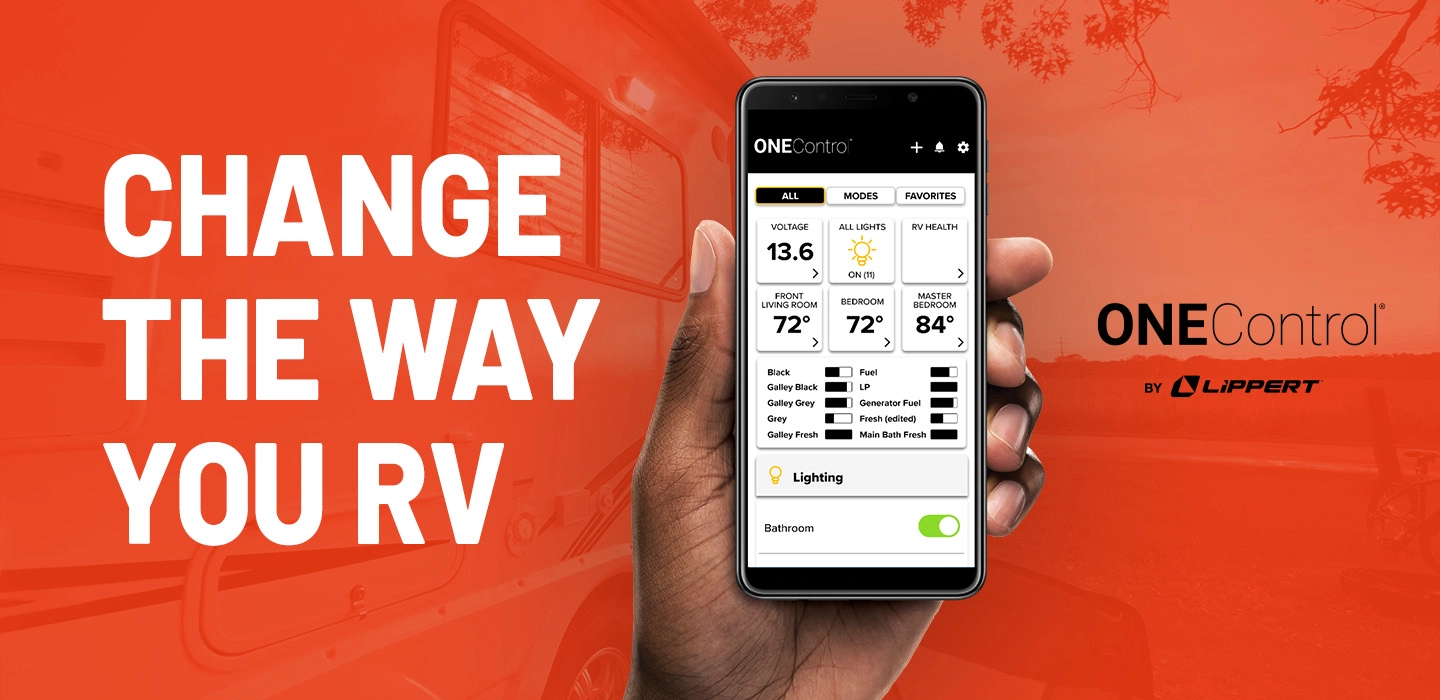Guide to RV Internet Options
Share article
With an uptick in people working from home and children learning virtually, a reliable home internet connection is more important than ever. For you digital nomads, a strong signal is a must-have and shouldn’t require an alternate route to chase a connection.
Your internet needs will be as unique as your camping lifestyle. Full-time RVers, people who work remotely in their RV and families who homeschool all have heavy digital data demands. Even if you only use your RV as a – Recreational Vehicle chances are you want a decent internet signal while traveling.
Researching and choosing your internet plan can be confusing, especially if you are new to RV life. We have created this list of RV WiFi and cellular system solutions that acts as a current snapshot of what is available. Fortunately, better options are constantly in the works and are released often.
Assess Your Internet Needs
There are some questions to ask yourself to determine your internet demand.
1. Will you be streaming video?
2. Will you need to stay connected during business hours?
3. How many people will be sharing your bandwidth?
4. Do you want to watch live sports or current weather updates?
5. Will you be staying on or off the grid?
6. Will you depend on GPS for route planning?
7. Do you RV full-time or just on weekends?


Streaming Video Needs
Most RVs contain televisions, and there is no shame in that! On rainy days or chilly evenings, sometimes a good movie is the perfect addition to a relaxing day, and that is an essential component to a successful RV trip. Streaming video on your mobile devices and televisions is a heavy lift when it comes to internet bandwidth — approximately 1-15 gigabytes per hour. This means if you have a data dependent plan, you may wish to opt for an unlimited plan.
You also need to have high speed internet, so you don’t experience that frustrating lag. For streaming videos, you can connect to a shared and free WiFi network, but keep in mind you are sharing the bandwidth and if everyone in the RV park is also utilizing that connection, no one will have the capacity to stream.
Mobile Hotspot
There are two main ways to connect via hotspot. The first is through your cell phone, and sometimes your carrier will charge more for this service, so find that out before you plan to turn it on for the first time. Also, even on unlimited data plans, there is sometimes a clause about data limits on mobile hotspots. You can also plug your phone directly into your TV or stereo. Mirroring typically does not work the same way and will act as streaming. The second way to utilize a hotspot is through a special cellular device. You can find these at most stores that also sell cell phones. Keep in mind they do require their own separate data plans as well.
Staying Connected in Real Time
If you work from your recreational home or if you or your child are taking online classes, then video calls and large downloads and uploads are probably important to you. Doing your research to forecast your internet needs and speeds is a must. Live connections require a fast and consistent connection. You probably do not want your face to freeze in an awkward position while in the middle of your video chat.
Satellite is not typically the best option for video chatting as there will be some lagging. Shared public WiFi is also not a good option for the same reason: it is not always a reliable source for streaming videos. Live video conferences are basically two-way video streaming so the demands will be even greater — although possibly for shorter periods of time — than a full-length movie. You need a fast connection and a lot of data.
Live Sports and Weather
Watching weather for the geographical location in which you are currently parked should not be a problem. If you want to watch a live sports game in another part of the country from where you currently are, it will not be so easy. Oftentimes sporting events are capped per geographical area. If following your favorite team is important to you, purchasing a sports app and streaming may be your only option.
Optimize It
A mobile router is a SIM card enabled device that takes your internet capabilities with you and optimizes your connection to all your devices. It creates your own network among your devices.
Cellular signal boosters do just that. They boost the wireless signal and enhance the speed and quality of your connection.
Satellite is a great option when boondocking in national parks and remote areas although, as previously explained, they are not the best option to rely on if you work from your RV and are a full-timer as they cause lag.
Cellular antennas work to amplify the cellular signal and can improve speeds and strength.
It is important to note that you must consider where you will be traveling and the internet options for your RV in those areas in addition to your own needs to find the best combination of optimizers for you.


Plan for your Data Plan
Make sure you pick the best data plan that reflects your RVing lifestyle. Unlimited plans are great, but they sometimes have clauses that do not include hotspot data usage. If you are using a mobile hotspot device, you must sign up for a cellular data plan for that device as well. If you plan to use a tablet or other cellular connected device, you can find plans from cellular providers that just tack on the additional device onto your phone plan. This can be a great idea to get reliable connectivity at an affordable price.
Sometimes it makes sense to go with multiple carriers. Maybe your cell phone is Verizon, and your mobile hotspot device has an AT&T data plan. Do not be afraid to create the best plan or plans for your unique situation and needs.
Tips for the Casual Internet User
If you are more of a weekend warrior who wants to unplug the majority of the time you are in your RV, then here are some tips to make it easier:
1. Only use free WiFi from campgrounds, coffee shops and other locations for the purpose of checking email, mapping out routes and looking into local attractions.
2. Download videos and television shows to watch later offline. If you plan to download a few movies and shows to your tablet or phone, you can watch them at the campground later with no internet connection required.
3. Bring along DVDs and CDs – yes, they still make them, and the best part is you can find them secondhand very cheap!
4. Use cords, not everything needs to operate on a wireless connection all the time. RVing is typically more rustic than staying in a hotel, so why not get a little old school? Using an ethernet cable can speed things up a bit by eliminating one wireless connection.
Mobile Internet Resource Center is an online resource to help RVers stay connected. And if you are interested in hearing more great tips from RVers, consider joining Lippert Scouts!
RV Internet Options from Lippert
If your RV is prepped for the OneControl Hotspot, you can enjoy your own personal wireless network. Our hotspot was specifically designed for RV travel. Using Direct Link Technology, this kit equips your RV with the fastest 4G LTE connectivity available, up to 150 MBPS — plus, the roof-mounted, waterproof antennae increase the signal strength far beyond the capabilities of store-bought hotspots that can weaken just by being moved around a campsite.
The OneControl ConnectAnywhere™ Cellular Upgrade Kit for select prepped RV units allows OneControl Wireless™ users to control and monitor many of their remote features from anywhere in the world and receive advanced diagnostic information. OneControl users already enjoy access to all RV functions within a 100 ft range, now with the ConnectAnywhere Upgrade, you can monitor and control non-moving RV systems from anywhere in the world using enhanced cellular connections.